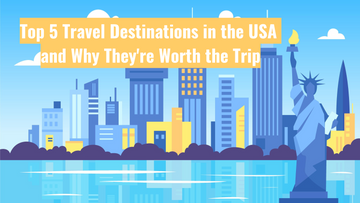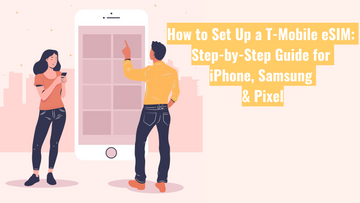Why Some Android Devices Aren’t Compatible with AT&T’s eSIM or Network (And How to Check)

If you've ever tried activating an Android device on AT&T—particularly using eSIM—only to be knocked back or encounter connection issues, you're not alone. While it might seem like your device should work just fine, there are a few key reasons why it may not be compatible.
Let’s break down why this happens and how to check compatibility before getting frustrated.
Why Your Android Device Might Not Work with AT&T
There are two main reasons your device might be rejected by AT&T:
1. It’s Not Certified for AT&T’s Network
AT&T doesn’t just rely on whether your device supports the right network bands—it also checks whether the device has been certified to work properly with its services. This includes testing voice quality, emergency features, and compatibility with their infrastructure.
If your device hasn’t gone through AT&T’s approval process (common with international or imported models), it may be blocked or limited, even if it supports the same frequency bands.
2. It Lacks Support for Required Features
AT&T no longer supports 3G and now relies entirely on VoLTE (Voice over LTE) and newer voice technologies. A device that can connect to AT&T for data may still fail to make voice calls if it lacks proper VoLTE support that’s compatible with AT&T's configuration.
Some devices have VoLTE but only for specific regions or carriers. An Australian model might support VoLTE on Telstra or Optus, but not with AT&T’s system in the U.S.
Similarly, eSIM compatibility isn’t just about having the chip—it’s also about whether the phone’s firmware and software support AT&T’s eSIM provisioning system.
How to Check If Your Android Device Is Compatible with AT&T
Here’s how to save yourself the hassle and make sure your device will work:
✅ 1. Check Your IMEI Using AT&T’s Compatibility Checker
Visit AT&T’s official Bring Your Own Device (BYOD) page:
https://www.att.com/buy/byod/
-
Enter your device’s IMEI (dial
*#06#to find it) -
The tool will confirm whether your device can be activated and whether eSIM is supported
✅ 2. Confirm eSIM Compatibility
Even if your phone includes eSIM hardware, it may not work with AT&T unless it's a supported model from the U.S. market.
Examples of Android models that typically support AT&T eSIM:
-
Google Pixel 4 and newer (U.S. versions)
-
Samsung Galaxy S21/S22/S23 (U.S. unlocked or AT&T-branded)
-
Motorola Razr 5G (U.S. version)
⚠️ Phones purchased in Australia or other regions may have the right hardware, but due to software or firmware differences, they might fail activation or not support calling over AT&T’s network.
✅ 3. Check Network Band Compatibility
Even if your device is not certified, you might still get limited functionality (like mobile data) if the device supports the right frequency bands.
AT&T 4G LTE bands: 2, 4, 5, 12, 17, 29, 30, 66
AT&T 5G bands (depending on region): n5, n77
Bringing your own Android device to AT&T—especially from overseas—can be tricky. A phone might have the right hardware specs, but without certification or software support, it might fail to connect, won’t support voice calls, or won’t work with eSIM.
Before making the switch, check the IMEI, confirm network band compatibility, and ensure your device supports AT&T's version of VoLTE and eSIM. A few minutes of research can save you hours of frustration.