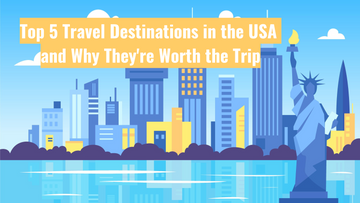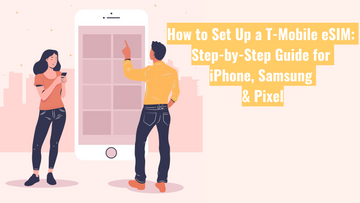Why a Reliable Internet Connection is Essential for eSIM Installation

Imagine landing in Paris, ready to explore the city, only to discover that your eSIM won’t install. No mobile data, no maps, no way to contact your accommodation. It’s a frustrating situation that many travellers experience when trying to install their eSIM at the last minute — and one that can easily be avoided.
eSIMs are incredibly convenient for travel. They let you connect to a mobile network without needing to swap physical SIM cards, which is especially helpful if you're visiting multiple destinations. However, for the installation to go smoothly, there’s one thing you absolutely need: a strong and stable internet connection.
What Happens During eSIM Installation?
Installing an eSIM isn’t just scanning a QR code. Here’s what happens during setup:
- You scan a QR code or enter details manually
- Your phone connects to the eSIM provider’s server
- The eSIM profile is downloaded
- Your device is configured to use the new mobile carrier
This all happens digitally, but it relies heavily on your internet connection. If the connection drops out or is unstable, the profile might fail to install or only install partially — causing errors later when you try to connect.
Why a Strong Internet Connection Matters
Installing an eSIM requires a reliable Wi-Fi or mobile data connection. A weak signal or unstable connection can interrupt the setup process, leading to:
- Failed installation
- Partial download of the eSIM profile
- Issues with network registration
Public or unsecured Wi-Fi — like at airports or cafés — may seem convenient, but these networks are often slow and unreliable. They're not ideal for something as critical as installing your travel eSIM.
Common Mistakes Travellers Make
It’s easy to assume eSIM setup is quick and foolproof, but some common missteps include:
- Trying to install the eSIM on an airplane using in-flight Wi-Fi
- Waiting until arrival at the destination without a backup internet source
- Delaying QR code scanning or manual input until there’s no signal or support available
Each of these can leave you stranded without a connection when you need it most.
Best Practices Before You Travel
To avoid any issues, we recommend these simple steps:
- Install and test your eSIM before you depart. That way, you’ll know it’s working while still connected to reliable internet.
- Use a secure Wi-Fi connection at home or somewhere you trust to activate your eSIM.
- Turn off data roaming on your original SIM card after installing your eSIM to avoid confusion between networks.
What to Do If Your eSIM Won’t Install
If you run into trouble during installation, don’t panic. Here’s a quick checklist:
- Restart your phone
- Switch to a stronger internet connection
- Re-scan the QR code or re-enter the activation details manually
- Contact customer support and provide screenshots or error messages
We’re here to help — our team can assist with troubleshooting and guide you through the process step-by-step if needed.
Pre-Install and Travel with Peace of Mind
Don’t gamble on hotel Wi-Fi or airport connections. Installing your eSIM before you leave is the best way to ensure a smooth start to your trip. With a reliable internet connection and a few minutes of setup time, you’ll land ready to go — connected, stress-free, and ready to explore.
Need help with installation? Our support team is available to guide you through the process. You can also check out our activation guide for step-by-step instructions.