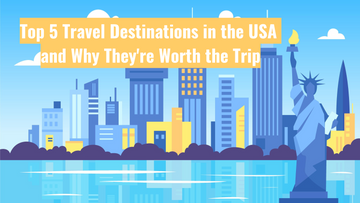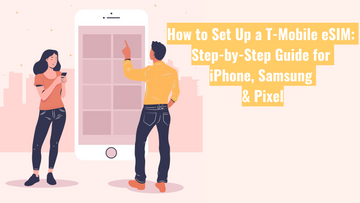Trouble Installing Your eSIM? Here’s What You Need to Know

If you're having trouble installing your eSIM and seeing messages like "Unable to activate" or it's stuck on "Activating...", don’t worry – you’re not alone. These are common issues, and they’re usually easy to fix with a few quick checks.
Below are the most common reasons for eSIM installation issues and what you can do to resolve them.
1. "Unable to Activate" – What It Means and How to Fix It
Seeing "Unable to activate" during installation? This could be due to one of the following reasons:
✅ The eSIM is Already Installed
In some cases, the eSIM may have actually installed successfully, even if you saw an error. We recommend checking your device’s installed SIM or eSIM list to confirm.
If it’s already there, you may just need to enable it or select it as the active SIM.
✅ Unstable Internet Connection
Installing an eSIM requires a stable internet connection. If you're using a weak or unreliable mobile network, the installation might not complete properly.
To ensure the best experience:
-
Connect to a strong Wi-Fi network before installing.
-
If you’re using a QR code to install the eSIM and it doesn’t work, we often provide an SM-DP+ address and activation code as an alternative – these can be entered manually in your phone's settings.
Note: When entering the SM-DP+ address manually, some devices may require the format to start with
LPA:1$followed by the SM-DP+ address (for example:LPA:1$xyz.example.com). Adding this prefix can sometimes help trigger the activation process correctly, especially on devices that don’t automatically recognise standard entries.
2. eSIM Showing "Activating..." – Is That Normal?
Yes – in some situations, this is completely normal.
If your eSIM is stuck on "Activating...", it usually means your device is waiting to connect to the local mobile network. This often happens when:
-
You’ve installed the eSIM before arriving at your destination (for example, you're still at home and haven’t yet travelled to the country where your eSIM is meant to work).
In this case, there's no need to worry. Once you land and your phone detects the local network, the activation should complete automatically.
Still Need Help?
If you’ve gone through the steps above and are still having trouble, feel free to reach out to our support team. We're here to help you get connected as smoothly and quickly as possible.